Sun Java packages have been dropped from Ubuntu 10.04 LTS from the Multiverse section of Ubuntu archive. Ubuntu team is encouraging users to use OpenJDK instead of Sun JDK/JRE but still if you want to install Sun JDK on your Ubuntu then here is the solution:
sudo add-apt-repository "deb http://archive.canonical.com/ maverick partner" sudo apt-get update sudo apt-get install sun-java6-jre sun-java6-plugin sun-java6-jdk sudo update-alternatives --config java
It will install sun-java6-jdk from ubuntu partner repository.
You may also like to read:
Views :8672


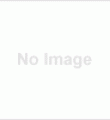
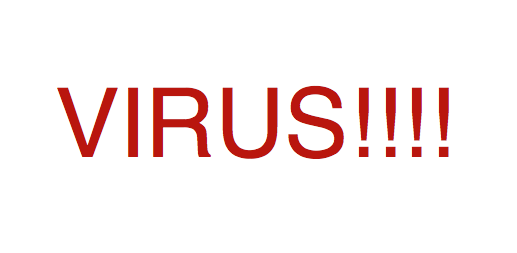
I needed to have Sun Java plugin installed, to work with a financial website. This solution worked perfectly. Thank you for posting it.
it really nice to hear that it helps u 🙂
I really appreciate your post and you explain each and every point very well.Thanks for sharing this information.And I’ll love to read your next post too.
Regards:
<a>NABH
The post looks great as it is provided with instructions that can be followed.