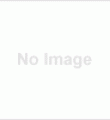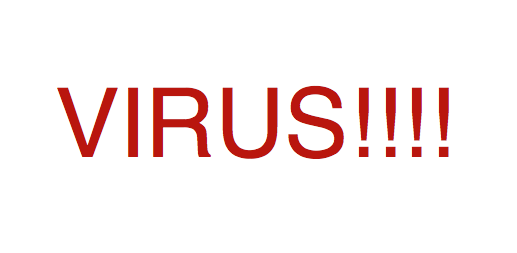I think nobody like slow computers. Me too. So i always try to keep my computer speedy!
Now i tell you how you can do that yourself.
Ok, turn your computer on and follow me:
: Clean out Viruses, Mal-ware & Spyware:
Do you use antivirus? It’s an important thing for pc. Viruses and malware can slow down your system a LOT, because they use your resources and often interfere with the operation of good programs. Spyware can do more than steal personal information.
: Remove unwanted Software:
Go to Control Panel, then Add/Remove Software to see what software is installed. Remove the ones you know you don’t need, and do a web search to learn about the ones you’re not sure about.
: Disk Cleanup:
To clean temporary files from drives, open My Computer, right-click on the C: Drive icon, select Properties, and then click on Disk Cleanup.
: Disk De-fragment:
Right click a drive in My Computer, select properties and then tools then the “Defragment Now” button.
: Slim Your Startup Selections:
There are certain programs that Windows will start every time you boot up your system. Unwanted items in the startup list will definitely increase your startup time. To manage the list of startup programs, click on Start / Run, then type MSCONFIG. Press Enter, and then select the Startup tab. If you see items in the list you know you don’t need to run at startup time, uncheck the box(es) next to them and press Apply.
: RAM and Virtual Memory Settings:
When you run out of physical (RAM) memory, Windows will use a check of your hard disk to create virtual memory. This is a nice feature, because it allows application programs to access huge amounts of memory. The only problem with virtual memory is that it’s a lot slower than real RAM. So installing extra RAM on the system board is a good idea because it’s pretty cheap and easy to install. But if you need some extra speed without installing new RAM. Then right click on my computer icon, click Properties (system properties).click advance tab. Click performance settings. Click visual effects, select “Adjust for best performance” and click apply.
Now restart it and give me thanks for your faster PC.
You may also like to read:
Views :3495